
Next generation web scanner. Identify the technology stack that powers a website and explore the Web of Things.
Download https://github.com/urbanadventurer/WhatWeb/releases
License GPLv2
Author Andrew Horton (urbanadventurer) and Brendan Coles (bcoles)
Wiki The WhatWeb Wiki
Kali Linux https://tools.kali.org/web-applications/whatweb
Try it Live https://www.whatweb.net/
Source https://github.com/urbanadventurer/WhatWeb
Introduction
WhatWeb identifies websites. Its goal is to answer the question, “What is that Website?”. WhatWeb recognises web technologies including content management systems (CMS), blogging platforms, statistic/analytics packages, JavaScript libraries, web servers, and embedded devices. WhatWeb has over 1700 plugins, each to recognise something different. WhatWeb also identifies version numbers, email addresses, account IDs, web framework modules, SQL errors, and more.
WhatWeb can be stealthy and fast, or thorough but slow. WhatWeb supports an aggression level to control the trade off between speed and reliability. When you visit a website in your browser, the transaction includes many hints of what web technologies are powering that website. Sometimes a single webpage visit contains enough information to identify a website but when it does not, WhatWeb can interrogate the website further. The default level of aggression, called ‘stealthy’, is the fastest and requires only one HTTP request of a website. This is suitable for scanning public websites. More aggressive modes were developed for use in penetration tests.
Most WhatWeb plugins are thorough and recognise a range of cues from subtle to obvious. For example, most WordPress websites can be identified by the meta HTML tag, e.g. ”, but a minority of WordPress websites remove this identifying tag but this does not thwart WhatWeb. The WordPress WhatWeb plugin has over 15 tests, which include checking the favicon, default installation files, login pages, and checking for “/wp-content/” within relative links.
Features
- Over 1700 plugins
- Control the trade off between speed/stealth and reliability
- Plugins include example URLs
- Performance tuning. Control how many websites to scan concurrently.
- Multiple log formats: Brief (greppable), Verbose (human readable), XML, JSON, MagicTree, RubyObject, MongoDB, SQL, and ElasticSearch.
- Proxy support including TOR
- Custom HTTP headers
- Basic HTTP authentication
- Control over webpage redirection
- Nmap-style IP ranges
- Fuzzy matching
- Result certainty awareness
- Custom plugins defined on the command line
Example Usage
Using WhatWeb on a couple of websites
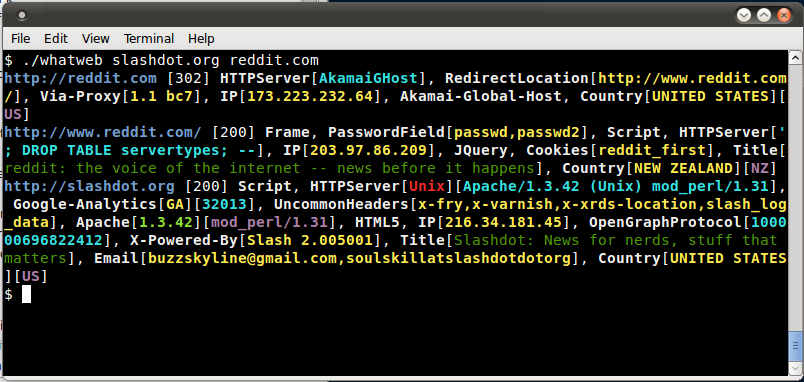
Using a higher aggression level to identify the version of Joomla in use.
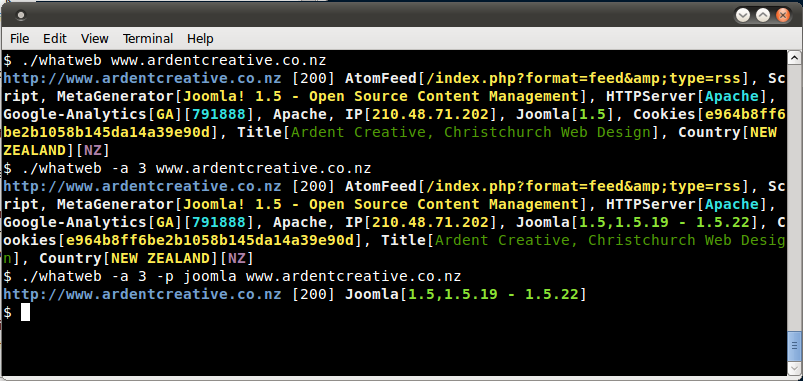
Help
.$$$ $. .$$$ $.
$$$$ $$. .$$$ $$$ .$$$$$$. .$$$$$$$$$$. $$$$ $$. .$$$$$$$. .$$$$$$.
$ $$ $$$ $ $$ $$$ $ $$$$$$. $$$$$ $$$$$$ $ $$ $$$ $ $$ $$ $ $$$$$$.
$ `$ $$$ $ `$ $$$ $ `$ $$$ $$' $ `$ `$$ $ `$ $$$ $ `$ $ `$ $$$'
$. $ $$$ $. $$$$$$ $. $$$$$$ `$ $. $ :' $. $ $$$ $. $$$$ $. $$$$$.
$::$ . $$$ $::$ $$$ $::$ $$$ $::$ $::$ . $$$ $::$ $::$ $$$$
$;;$ $$$ $$$ $;;$ $$$ $;;$ $$$ $;;$ $;;$ $$$ $$$ $;;$ $;;$ $$$$
$$$$$$ $$$$$ $$$$ $$$ $$$$ $$$ $$$$ $$$$$$ $$$$$ $$$$$$$$$ $$$$$$$$$'
WhatWeb - Next generation web scanner version 0.4.9.
Developed by Andrew Horton (urbanadventurer) and Brendan Coles (bcoles)
Homepage: http://morningstarsecurity.com/research/whatweb
Usage: whatweb [options] <URLs>
TARGET SELECTION:
<TARGETs> Enter URLs, hostnames, IP adddresses, filenames,
or nmap-format IP address ranges.
--input-file=FILE, -i Read targets from a file. You can pipe
hostnames or URLs directly with -i /dev/stdin.
TARGET MODIFICATION:
--url-prefix Add a prefix to target URLs.
--url-suffix Add a suffix to target URLs.
--url-pattern Insert the targets into a URL. Requires --input-file,
eg. www.example.com/%insert%/robots.txt
AGGRESSION:
The aggression level controls the trade-off between speed/stealth and
reliability.
--aggression, -a=LEVEL Set the aggression level. Default: 1.
Aggression levels are:
1. Stealthy Makes one HTTP request per target. Also follows redirects.
3. Aggressive If a level 1 plugin is matched, additional requests will be
made.
4. Heavy Makes a lot of HTTP requests per target. Aggressive tests from
all plugins are used for all URLs.
HTTP OPTIONS:
--user-agent, -U=AGENT Identify as AGENT instead of WhatWeb/0.4.9.
--header, -H Add an HTTP header. eg "Foo:Bar". Specifying a default
header will replace it. Specifying an empty value, eg.
"User-Agent:" will remove the header.
--follow-redirect=WHEN Control when to follow redirects. WHEN may be `never',
`http-only', `meta-only', `same-site', `same-domain'
or `always'. Default: always.
--max-redirects=NUM Maximum number of contiguous redirects. Default: 10.
AUTHENTICATION:
--user, -u=<user:password> HTTP basic authentication.
--cookie, -c=COOKIES Provide cookies, e.g. 'name=value; name2=value2'.
PROXY:
--proxy <hostname[:port]> Set proxy hostname and port.
Default: 8080.
--proxy-user <username:password> Set proxy user and password.
PLUGINS:
--list-plugins, -l List all plugins.
--info-plugins, -I=[SEARCH] List all plugins with detailed information.
Optionally search with keywords in a comma
delimited list.
--search-plugins=STRING Search plugins for a keyword.
--plugins, -p=LIST Select plugins. LIST is a comma delimited set of
selected plugins. Default is all.
Each element can be a directory, file or plugin name and
can optionally have a modifier, eg. + or -
Examples: +/tmp/moo.rb,+/tmp/foo.rb
title,md5,+./plugins-disabled/
./plugins-disabled,-md5
-p + is a shortcut for -p +plugins-disabled.
--grep, -g=STRING Search for STRING in HTTP responses. Reports with a
plugin named Grep.
--custom-plugin=DEFINITION Define a custom plugin named Custom-Plugin,
Examples: ":text=>'powered by abc'"
":version=>/powered[ ]?by ab[0-9]/"
":ghdb=>'intitle:abc \"powered by abc\"'"
":md5=>'8666257030b94d3bdb46e05945f60b42'"
--dorks=PLUGIN List Google dorks for the selected plugin.
OUTPUT:
--verbose, -v Verbose output includes plugin descriptions. Use twice
for debugging.
--colour,--color=WHEN control whether colour is used. WHEN may be `never',
`always', or `auto'.
--quiet, -q Do not display brief logging to STDOUT.
--no-errors Suppress error messages.
LOGGING:
--log-brief=FILE Log brief, one-line output.
--log-verbose=FILE Log verbose output.
--log-errors=FILE Log errors.
--log-xml=FILE Log XML format.
--log-json=FILE Log JSON format.
--log-sql=FILE Log SQL INSERT statements.
--log-sql-create=FILE Create SQL database tables.
--log-json-verbose=FILE Log JSON Verbose format.
--log-magictree=FILE Log MagicTree XML format.
--log-object=FILE Log Ruby object inspection format.
--log-mongo-database Name of the MongoDB database.
--log-mongo-collection Name of the MongoDB collection. Default: whatweb.
--log-mongo-host MongoDB hostname or IP address. Default: 0.0.0.0.
--log-mongo-username MongoDB username. Default: nil.
--log-mongo-password MongoDB password. Default: nil.
--log-elastic-index Name of the index to store results. Default: whatweb
--log-elastic-host Host:port of the elastic http interface. Default: 127.0.0.1:9200
PERFORMANCE & STABILITY:
--max-threads, -t Number of simultaneous threads. Default: 25.
--open-timeout Time in seconds. Default: 15.
--read-timeout Time in seconds. Default: 30.
--wait=SECONDS Wait SECONDS between connections.
This is useful when using a single thread.
HELP & MISCELLANEOUS:
--short-help Short usage help.
--help, -h Complete usage help.
--debug Raise errors in plugins.
--version Display version information. (WhatWeb 0.4.9).
EXAMPLE USAGE:
* Scan example.com.
./whatweb example.com
* Scan reddit.com slashdot.org with verbose plugin descriptions.
./whatweb -v reddit.com slashdot.org
* An aggressive scan of wired.com detects the exact version of WordPress.
./whatweb -a 3 www.wired.com
* Scan the local network quickly and suppress errors.
whatweb --no-errors 192.168.0.0/24
* Scan the local network for https websites.
whatweb --no-errors --url-prefix https:// 192.168.0.0/24
* Scan for crossdomain policies in the Alexa Top 1000.
./whatweb -i plugin-development/alexa-top-100.txt \
--url-suffix /crossdomain.xml -p crossdomain_xml
OPTIONAL DEPENDENCIES
--------------------------------------------------------------------------------
To enable MongoDB logging install the mongo gem.
To enable character set detection and MongoDB logging install the rchardet gem.
Logging & Output
Verbose output is specified with -v
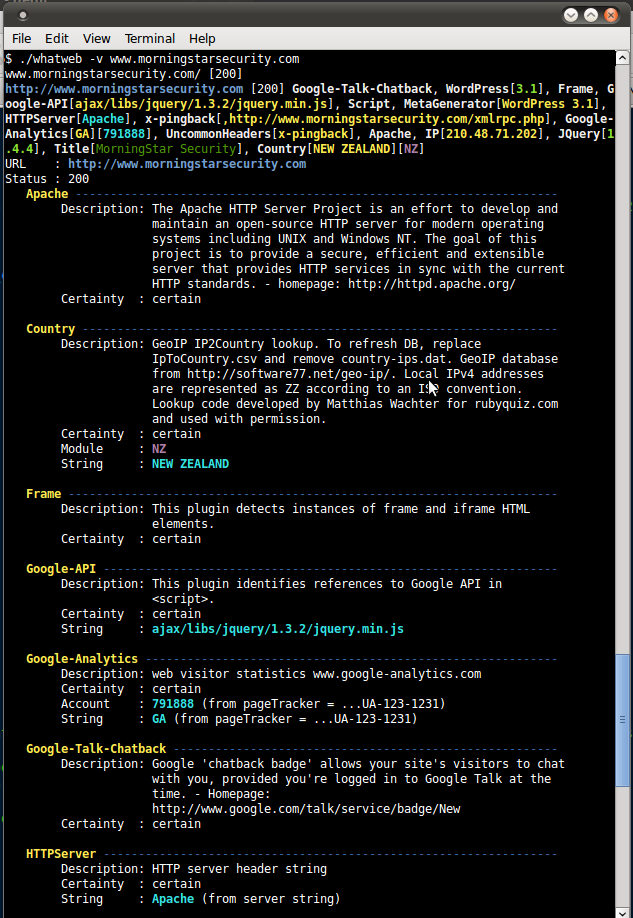
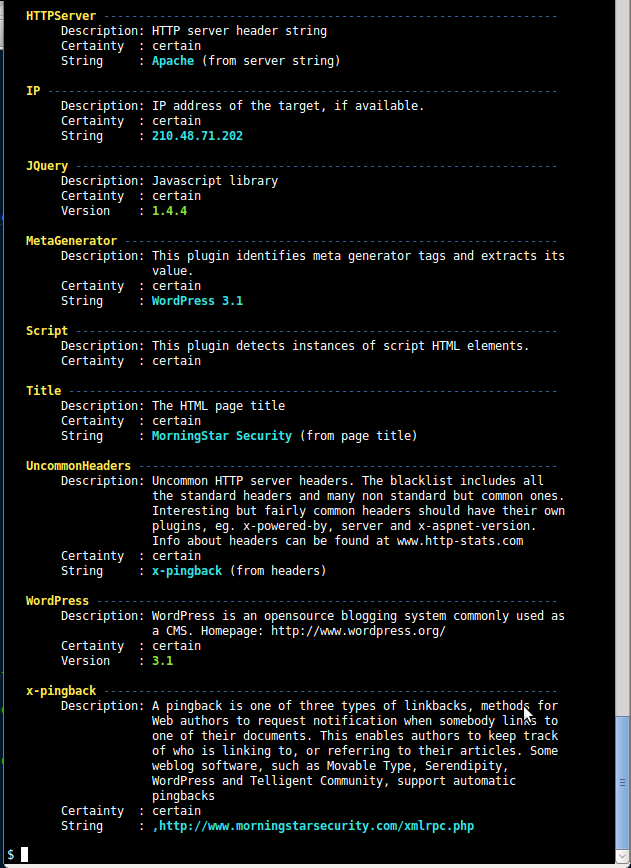
The following types of logging are supported:
--log-brief=FILE Brief, one-line, greppable format
--log-verbose=FILE Verbose
--log-xml=FILE XML format. XSL stylesheet is provided
--log-json=FILE JSON format
--log-json-verbose=FILE JSON verbose format
--log-magictree=FILE MagicTree XML format
--log-object=FILE Ruby object inspection format
--log-mongo-database Name of the MongoDB database
--log-mongo-collection Name of the MongoDB collection. Default: whatweb
--log-mongo-host MongoDB hostname or IP address. Default: 0.0.0.0
--log-mongo-username MongoDB username. Default: nil
--log-mongo-password MongoDB password. Default: nil
--log-errors=FILE Log errors. This is usually printed to the screen in red.You can output to multiple logs simultaneously by specifying multiple command line logging options.
Plugins
Matches are made with:
- Text strings (case sensitive)
- Regular expressions
- Google Hack Database queries (limited set of keywords)
- MD5 hashes
- URL recognition
- HTML tag patterns
- Custom ruby code for passive and aggressive operations
To list the plugins supported:
[simterm]
$ ./whatweb -l
WhatWeb Plugin List Plugin Name – Description
——————————————————————————–
1024-CMS – 1024 is one of a few CMS’s leading the way with the implementation…
360-Web-Manager – 360-Web-Manager
3COM-NBX – 3COM NBX phone system. The NBX NetSet utility is a web interface i…
3dcart – 3dcart – The 3dcart Shopping Cart Software is a complete ecommerce s…
4D – 4D web application deployment server
4images – 4images is a powerful web-based image gallery management system. Fe…
… (truncated)
[/simterm]
To view more detail about a plugin or search plugins for a keyword:
[simterm]
$ ./whatweb -I phpBB
WhatWeb Detailed Plugin List Searching for phpBB ================================================================================
Plugin: phpBB
——————————————————————————–
Description: phpBB is a free forum Website: http://phpbb.org/
Author: Andrew Horton Version: 0.3
Features: [Yes]
Pattern Matching (7) [Yes]
Version detection from pattern matching [Yes]
Function for passive matches [Yes]
Function for aggressive matches [Yes]
Google Dorks (1)
Google Dorks: [1] “Powered by phpBB” ================================================================================
[/simterm]
All plugins are loaded by default. Plugins can be selected by directories, files or plugin names as a comma delimited list with the -p or –plugin command line option.
Each list item may have a modifier: + adds to the full set, – removes from the full set and no modifier overrides the defaults.
Examples :
- –plugins +plugins-disabled,-foobar
- –plugins +/tmp/moo.rb
- –plugins foobar (only select foobar)
- -p title,md5,+./plugins-disabled/
- -p ./plugins-disabled,-md5
The –dorks <plugin name> command line option returns google dorks for the selected plugin. For example, –dorks wordpress returns “is proudly powered by WordPress”.
The –grep, -g command line option searches the target page for the selected string and returns a match in a plugin called Grep if it is found.
Aggression
WhatWeb features several levels of aggression. By default the aggression level is set to 1 (stealthy) which sends a single HTTP GET request and also follows redirects. –aggression, -a 1. Stealthy Makes one HTTP request per target. Also follows redirects. 2. Unused 3. Aggressive Can make a handful of HTTP requests per target. This triggers aggressive plugins for targets only when those plugins are identified with a level 1 request first. 4. Heavy Makes a lot of HTTP requests per target. Aggressive tests from all plugins are used for all URLs. Level 3 aggressive plugins will guess more URLs and perform actions that are potentially unsuitable without permission. WhatWeb currently does not support any intrusion/exploit level tests in plugins.
An example of the different results between level 1 and level 3:
At level 1, stealthy scan identifes that smartor.is-root.com/forum/ uses phpBB version 2:
[simterm]
$ ./whatweb smartor.is-root.com/forum/
http://smartor.is-root.com/forum/ [200] PasswordField[password], HTTPServer[Apache/2.2.15], PoweredBy[phpBB], Apache[2.2.15], IP[88.198.177.36], phpBB[2], PHP[5.2.13], X-Powered-By[PHP/5.2.13], Cookies[phpbb2mysql_data,phpbb2mysql_sid], Title[Smartors Mods Forums – Reloaded], Country[GERMANY][DE]
[/simterm]
A level 3, aggressive scan triggers additional tests in the phpBB plugin which identifies that the website uses phpBB version 2.0.20 or higher:
[simterm]
$ ./whatweb -p plugins/phpbb.rb -a 3 smartor.is-root.com/forum/
http://smartor.is-root.com/forum/ [200] phpBB[2,>2.0.20]
[/simterm]
Note the use of the -p argument to select only the phpBB plugin. It is advisable, but not mandatory, to select a specific plugin when attempting to fingerprint software versions in aggressive mode. This approach is far more stealthy as it will limit the number of requests. WhatWeb has no caching so if you use aggressive plugins on redirecting URLs you may fetch the same files multiple times.
Performance & Stability
WhatWeb features several options to increase performance and stability.
--max-threads, -t Number of simultaneous threads. Default: 25. --open-timeout Time in seconds. Default: 15 --read-timeout Time in seconds. Default: 30 --wait=SECONDS Wait SECONDS between connections This is useful when using a single thread.
The –wait and –max-threads commands can be used to assist in IDS evasion.
Changing the user-agent using the -U or –user-agent command line option will avoid the Snort IDS rule for WhatWeb.
If you are scanning ranges of IP addresses, it is much more efficient to use a port scanner like nmap to discover which have port 80 open before scanning with WhatWeb.
Character set detection, with the Charset plugin dramatically decreases performance by requiring more CPU. This is required by JSON and MongoDB logging.
Optional Dependencies
To enable JSON logging install the json gem.
gem install json
To enable MongoDB logging install the mongo gem.
gem install mongo
To enable character set detection and MongoDB logging install the rchardet gem.
gem install rchardet cp plugins-disabled/charset.rb my-plugins/
Release History
- Version 0.3 Released at Kiwicon III (kiwicon.org), November 2nd, 2009
- Version 0.4 Released March 14th, 2010
- Version 0.4.1 Released April 28th, 2010
- Version 0.4.2 Released April 30th, 2010 Version
- 0.4.3 Released May 24th, 2010
- Version 0.4.4 Released June 29th, 2010
- Version 0.4.5 Released August 17th, 2010
- Version 0.4.6 Released March 25th, 2011
- Version 0.4.7 Released April 5th, 2011
- Version 0.4.8-dev (Continuous release from 2012 to 2017)
- Version 0.4.9 Released November 23rd, 2017
- Version 0.5.0 Released October 4, 2019
Credits
Written by urbanadventurer aka Andrew Horton and Brendan Coles
License: GPLv2
DEVELOPERS
Andrew Horton
Brendan Coles
CONTRIBUTORS
Thank you to the following people who have contributed to WhatWeb
Emilio Casbas Louis Nyffenegger Patrik Wallström (pawal) Caleb Anderson (dirtyfilthy) Tonmoy Saikia Aung Khant (yehgdotnet) Erik Inge Bolsø nk@dsigned.gr Steve Milner (ashcrow) Michal Ambroz Gremwell Sagar Prakash Junnarkar (sagarjunnarkar) GertBerger Quintin Poirier Eric Sesterhenn dengjw (jawa) Pedro Worcel (droop) Matthieu Keller (maggick) Peter (pvdl) Napz (RootCon) nilx042 Fabian Affolter (fabaff) Andrew Silvernail (buff3r) Andre Ricardo (andrericardo) nikosk Patrick Thomas (coffeetocode) Guillaume Delcaour (guikcd) Sean (wiifm69) Matthieu Keller (maggick) Raul (raurodse) Andrew Petro (apetro) Artem Taranyuk (610) Matti Paksula (matti) Tim Smith (tas50) Sarthak Munshi (saru95) @rdubourguais @SlivTaMere @Code0x58 @iGeek098 @andreas-becker
Please let me know if I need to add any more names.
Pingback: Week 11 in Review – 2010 | Infosec Events
Pingback: 5 Heramientas
Pingback: ??web??????- FreebuF.COM
Pingback: The Blackboard » Sophisticated and carefully orchestrated attack? Or?
Pingback: Hackear paginas web II (Fingerprinting and Information gathering) « programacion@droope
Pingback: Whatweb, un d
Pingback: whatweb Backtrack 5R3 | Blogs Share Apa Adanya
Pingback: Kompendium bezpiecze?stwa hase? – atak i obrona
Pingback: Kompendium bezpiecze?stwa hase? – atak i obrona (cz??? 2.)
Pingback: Kompendium bezpiecze?stwa hase? – atak i obrona (cz??? 3.)
Pingback: Jak zwi?kszy? bezpiecze?stwo swojej webaplikacji – kilka prostych metod
Pingback: WhatWeb, identificando tecnolog
Pingback: Detectando defensas en los servidores web
Pingback: ToolsWatch.org – The Hackers Arsenal Tools | Repository for vFeed and DPE Projects » Focus on WhatWeb v0.4.7 – The Content Management Systems (CMS) Technology Scanner
Pingback: WhatWeb – Coleta Informa
Pingback: Czym jest footprinting? | PORADNIK o identyfikacji osoby
Pingback: ToolsWatch.org – The Hackers Arsenal Tools Portal » Desenmascara.me (unmaskme) PoC Security Awareness Web
Pingback: ‘FinFisher gebruikt voor het spioneren van computergebruikers in zes landen’ | News
Pingback: NaviSec.it – Sec Navigate
Pingback: Hack Back! Ein Do-it-yourself-Guide f
Pingback: blackhat | Dozov
Pingback: BlindElephant Web Application Fingerprinter | Never Ending Security
Pingback: Whatweb el primer reconocimiento web | todolinux
Pingback: Contra Hacking! Una guía “Hazlo tú mismo” para aquellos sin paciencia para esperar a “whistleblowers” - Blacklord
Pingback: Reto VulnHub: Bobby – Follow The White Rabbit
Pingback: The Vigilante Who Hacked Hacking Team – DIGITAL FORENSICS | CYBER OF THINGS
Pingback: Starting a Security Tools Lab at Home - Island in the Net
Pingback: La guida all’Hacking di Phineas Fisher – Dragonitesec – dragon cybersecurity
Pingback: Awesome : Hacking – iSpHiNS Blog
Pingback: Czym jest footprinting? | PORADNIK o identyfikacji osoby przez HAKERA
Pingback: Hackback - Una guida fai-da-te - Round Robin
Pingback: WhatWeb | Penetration Testing Tools – darkMORE Ops
Pingback: WhatWEB :Next generation web scanner. – Malaysia RedTeam™
Pingback: Identify website technologies with WhatWeb - blackMORE Ops
Pingback: Как определить технологии веб-сайтов с помощью WhatWeb — Information Security Squad
Pingback: Meet The Developers That Make Hacking Tools – Hacking Tools & Growth Marketing Tools
Pingback: Herramienta para fingerprinting de sitios Web. - GURÚ DE LA INFORMÁTICA
Pingback: whatweb scanner for pentest – BD71
Pingback: Reviewing Kali Tools – DFT Blog
Pingback: Detectando defensas en los servidores web - DragonJAR
Pingback: security known-vulnerabilities – Exploits basados en convenciones de nomenclatura - CodeBug
Pingback: Hacking Tools Cheat Sheet #4 – DFT Blog
Pingback: How to install WhatWeb scanner - EVIL HACKERS
Pingback: Whatweb - Tool to Discover Security Vulnerabilities With Your Web Application - Kali Linux Tutorials
Pingback: Techniques for Fingerprinting a Web Based Content Management System (CMS) - Creating the most complete IT knowledge base.
Pingback: Information Gathering
Pingback: Web Tech 2011 Report
Comments are closed.